1
/
of
39
Surena Store
Pink Wireless Bluetooth Keyboard and Mouse Mini Spainish Keyboard English Keyboard for Tablet IOS Android IPhone Ipad Keyboard
Pink Wireless Bluetooth Keyboard and Mouse Mini Spainish Keyboard English Keyboard for Tablet IOS Android IPhone Ipad Keyboard
Regular price
$33.99 USD
Regular price
Sale price
$33.99 USD
Unit price
/
per
Shipping calculated at checkout.
Couldn't load pickup availability
Note!!
1.The keyboard sends the English layout by default, Spanish keyboard is only 10 inch black, the others are English keyboards.For other languages, please contact customer service for customization. thank you!
2.Please change the Language of the settings on your phone or tablet, instead of switching on the keyboard, thank you ♥♥♥
2.Please change the Language of the settings on your phone or tablet, instead of switching on the keyboard, thank you ♥♥♥
3.Please choose your needs correctly, do you need a separate keyboard or a keyboard and mouse set, thank you!
♥♥♥
Why you choose us:
【WIDE COMPATIBILITY】:This wireless bluetooth keyboard is compatible with apple iPad and iPhone such as iPad 10.2 inch/ 9.7 inch, iPad Air 10.5, iPad Pro 11/ 12.9, iPad Mini 5/ 4, iPhone 12 11 pro max, iPhone X, Samsung Galaxy Tab A 9.7 ,Tab A 10.5, Galaxy Tab S, S5e, Galaxy Tab A 10.1, Galaxy Tab E 9.6, GALAXY Tab 4 10.1, GALAXY Note 10.1, GalaxyS8,S9, S10 etc.
【STABLE CONNECTION】:Bluetooth 3.0 technology provides a powerful, reliable and cable free connection with working distance up to 10m. It's easy to connection and easy to use.
【ULTRA SLIM LIGHT and PORTABLE】:This lightweight Bluetooth keyboard is designed for anyone who needs a portable capable keyboard for work or play and especially suitable for business travel.
【Rechargeable Keyboard】:The battery of this bluetooth keyboard is rechargeable and can be fully charged through USB cable in about two hours and standby time is about 6 months between charges. It will go to automatic sleep mode in about 15 minutes if no typing and you can press any button to wake it up again.
【COMFORTABLE and QUIET TYPING】:This keyboard offers media hot keys, and all keys in scissor-cross low profile structure which makes it feels comfortable when typing and is quiet for click.
【How to connect keyboard】:
1: Turn on power ON/OFF switch.
2: Press CONNECT, the Bluetooth indicator will blinking.
3: Then turn on the Bluetooth switch of the device such as tablet and mobile phone , and search for Bluetooth device, the Bluetooth name of the keyboard is Bluetooth 3.0 Keyboard.
4: Choose the Bluetooth 3.0 Keyboard on tablet/phone or other devices, then press the Enter to connect.
【STABLE CONNECTION】:Bluetooth 3.0 technology provides a powerful, reliable and cable free connection with working distance up to 10m. It's easy to connection and easy to use.
【ULTRA SLIM LIGHT and PORTABLE】:This lightweight Bluetooth keyboard is designed for anyone who needs a portable capable keyboard for work or play and especially suitable for business travel.
【Rechargeable Keyboard】:The battery of this bluetooth keyboard is rechargeable and can be fully charged through USB cable in about two hours and standby time is about 6 months between charges. It will go to automatic sleep mode in about 15 minutes if no typing and you can press any button to wake it up again.
【COMFORTABLE and QUIET TYPING】:This keyboard offers media hot keys, and all keys in scissor-cross low profile structure which makes it feels comfortable when typing and is quiet for click.
【How to connect keyboard】:
1: Turn on power ON/OFF switch.
2: Press CONNECT, the Bluetooth indicator will blinking.
3: Then turn on the Bluetooth switch of the device such as tablet and mobile phone , and search for Bluetooth device, the Bluetooth name of the keyboard is Bluetooth 3.0 Keyboard.
4: Choose the Bluetooth 3.0 Keyboard on tablet/phone or other devices, then press the Enter to connect.
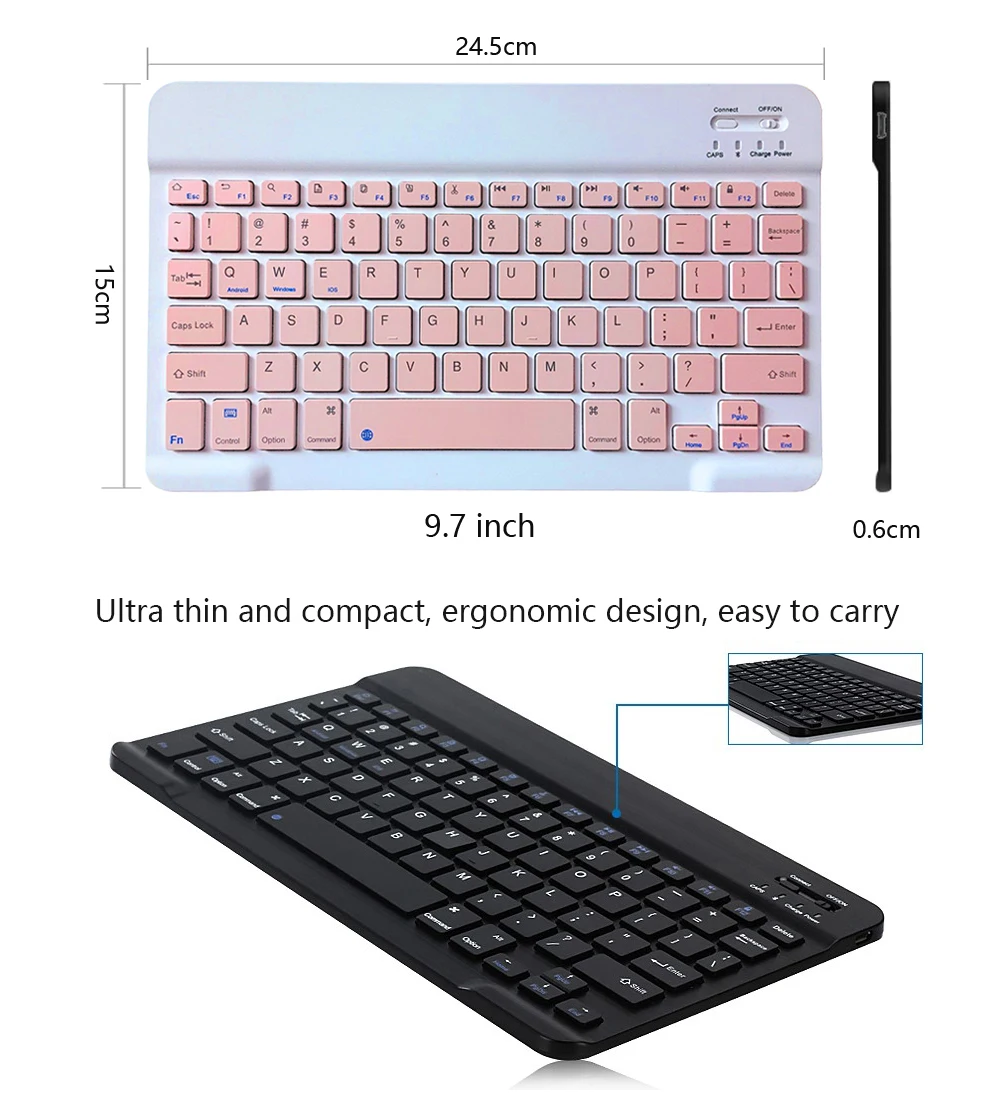







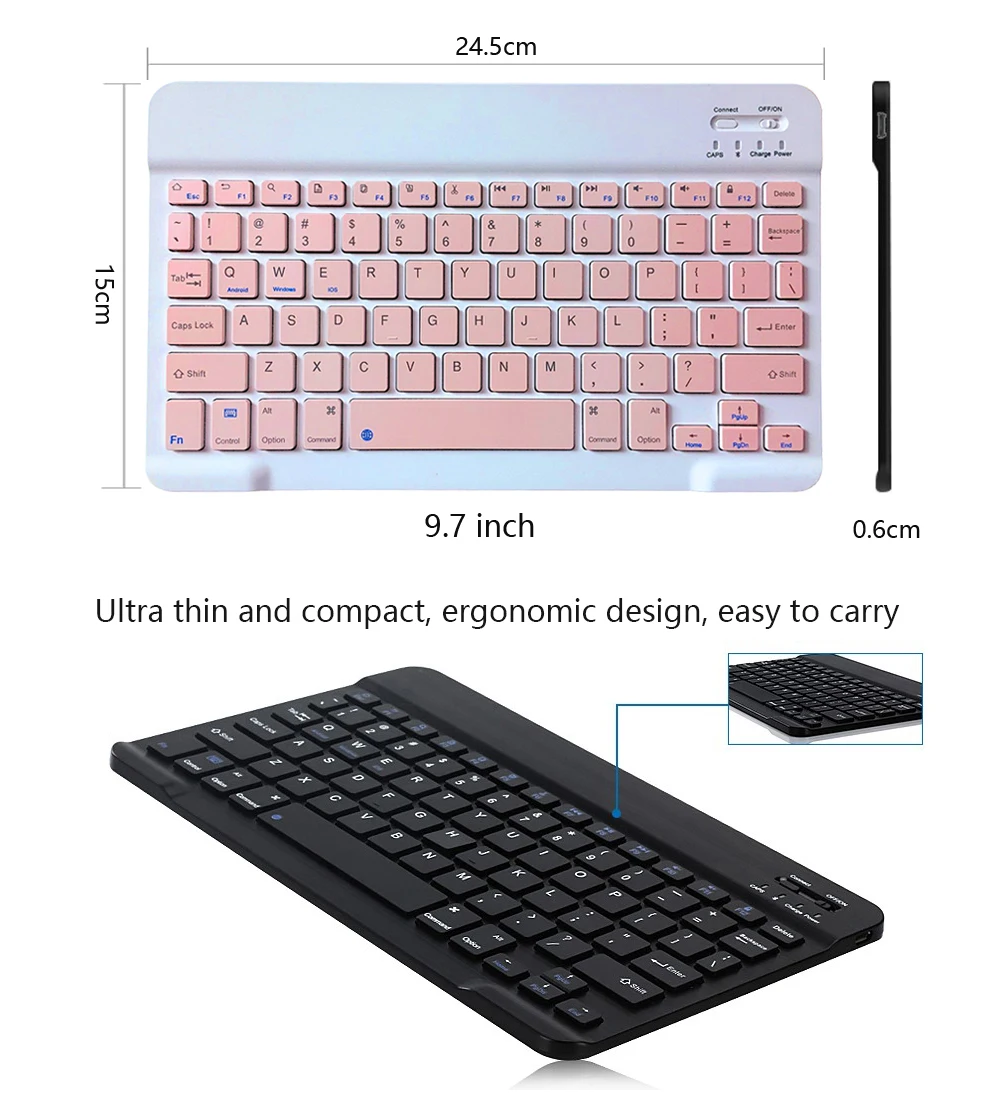











































Why choose surena store?
1
/
of
5
Subscribe to our emails
Be the first to know about new collections and exclusive offers.












































